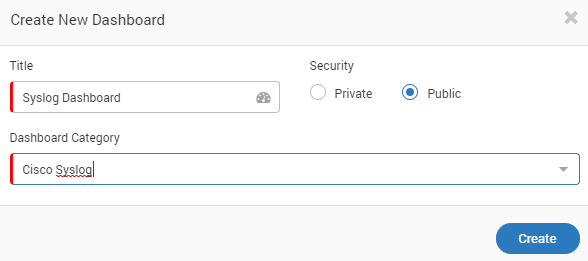How to Add a Custom Dashboard?¶
Follow the steps given below to add custom Dashboard by:
Navigate to Dashboards
Click on any of the many categories available
Click icon to add new dashboard.
Dashboard popover appears.
Give the Title for the dashboard.
If you want to keep dashboard accessible to others then choose public.
Provide description if needed.
Click on “Create”, a new dashboard will be created under the category in which it was created.